Managing your day effectively has always been a challenge. Between meetings, tasks, personal commitments, and deadlines, it’s easy to feel overwhelmed. Traditional calendar apps show your schedule, but they don’t think. They don’t help you prioritize tasks or ensure you have focus time. This is where Reclaim AI comes in.
In this article, we will explore how Reclaim AI can solve common productivity problems, teach you how to use it efficiently, and show practical ways to reclaim control over your time. By the end, you’ll understand how to apply AI to solve scheduling problems and enhance productivity.
Let’s Start Smart Scheduling Journey

Understanding the Problem with Traditional Calendars
Most people think a calendar is enough to manage their day. But consider these common problems:
- Problem 1: Conflicting Tasks
- You schedule a meeting, forget about a task, and now two important things overlap.
- Problem 2: No Focus Time
- You never have uninterrupted blocks to work deeply.
- Problem 3: Manual Prioritization
- Problem 3: Manual Prioritization
- Problem 4: Habit Management
- You want to build healthy habits like reading, exercise, or learning, but your calendar doesn’t automatically fit them in.
These challenges aren’t solved by basic tools like Google Calendar or Outlook. That’s why an AI scheduling assistant is useful — it can analyze, prioritize, and optimize your day automatically.
What Is Reclaim AI?
Reclaim AI is an AI-powered smart scheduling assistant that solves the problems listed above.
Unlike standard calendars, Reclaim doesn’t just show your schedule — it actively manages it. It can:
- Automatically schedule your tasks around meetings.
- Protect focus time for deep work.
- Fit recurring habits and routines seamlessly.
- Adjust your calendar in real time if plans change.
Think of it as a personal productivity coach built into your calendar.
Key Features That Solve Real Problems
Let’s explore the features of Reclaim AI from an educational/personal/professional perspective, showing exactly how it solves problems:
1.Automated Task Scheduling
- Problem solved: You forget to schedule or prioritize tasks.
- How it helps: Reclaim can automatically turn your tasks into calendar events based on your available time and priority.
2. Smart Time Blocking
- Problem solved: No uninterrupted focus time.
- How it helps: Blocks of deep work are automatically scheduled around meetings, preventing distractions.
3.Habit Scheduling
- Problem solved: Hard to build daily habits.
- How it helps: AI places habits like exercise, meditation, or reading into your calendar without manual planning.
4.Real-Time Rescheduling
- Problem solved: Meetings or tasks shift, causing conflicts.
- How it helps: Reclaim automatically reschedules your tasks to maintain a balanced day.
5.Integration with Tools
- Works with Google Calendar, Outlook, Todoist, Asana, Slack, and Zoom.
- Centralizes task management and meetings into a single problem-solving interface.
How Reclaim AI Solves Your Scheduling Challenges
Let’s take a real-world example:
Scenario: You have 5 tasks, 3 meetings, and a 1-hour exercise habit. You also want 2 hours for focused writing.
Without AI:
- You manually drag tasks into your calendar.
- Conflicts happen.
- You skip exercise or writing.
With Reclaim AI:
- It analyzes your free slots.
- Blocks 2 hours for focused writing.
- Inserts exercise automatically.
- Adjusts tasks around meetings.
- Alerts you when something overlaps.
Result: A balanced day where tasks, meetings, and personal time coexist, without mental effort.
Reclaim AI login
How to Access Your Smart Scheduling Dashboard
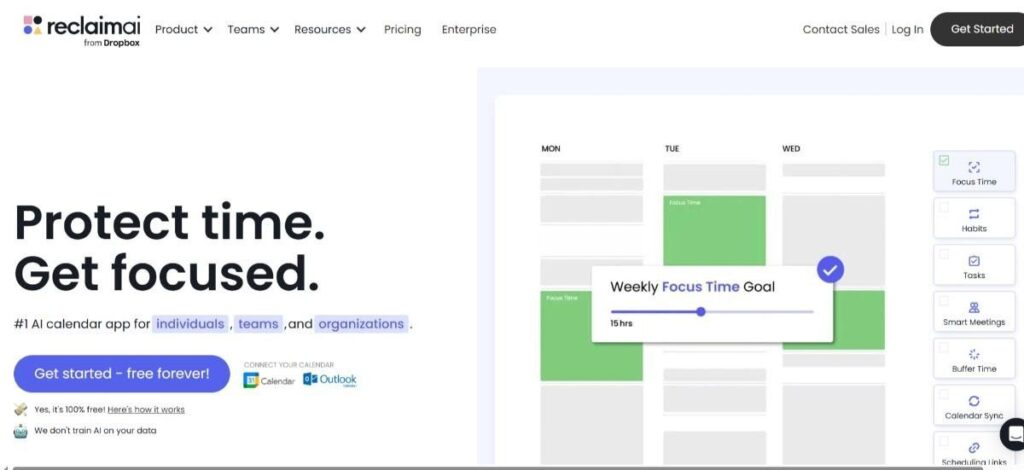
Logging into Reclaim AI is a quick and secure process that gives you instant access to your intelligent scheduling tools and personalised calendar assistant. Whether you’re a new user or returning, the Reclaim AI login process is designed to be fast, user-friendly, and highly secure.
How to Log in to Reclaim AI
- Go to the official Reclaim AI website:
Visit https://reclaim.ai on your desktop or mobile browser. - Click on “Login”:
You’ll find the Reclaim AI login button at the top right corner of the homepage. - Sign in with your Google Account:
Reclaim AI integrates directly with Google Calendar, so you’ll need to log in using your Google credentials. This ensures seamless calendar syncing. - Grant Permissions:
Allow Reclaim AI to access your calendar and scheduling preferences. This step is essential for the platform to deliver personalized scheduling and smart time-blocking features.
Trouble Logging In to Reclaim AI?
If you’re facing Reclaim AI login issues, here are some quick fixes:
- Make sure you’re using the same Google account you signed up with.
- Check your internet connection.
- Clear your browser cache and try again.
- If the problem persists, visit the Reclaim AI Help Center or contact their support team.
Reclaim AI For Mobile User
As of now, Reclaim AI does not offer a native mobile app (iOS or Android). However, the web-based Reclaim AI platform is fully responsive and can be easily accessed via mobile browsers.
Step-by-Step Guide to Using Reclaim AI After Login
Step 1: Connect Your Calendar
- Reclaim syncs with Google Calendar or Outlook.

Step 2: Add Tasks and Priorities
- Input your tasks or connect task management apps.
- Set priorities: high, medium, low.

Step 3: Add Habits & Routines
- Example: 30 min meditation daily, 1-hour gym, or learning session.

Step 4: Let AI Schedule
- Click “Optimize Calendar.”
- Reclaim places tasks and habits automatically.

Step 5: Monitor & Adjust
- AI reschedules if meetings change.
- You spend time doing, not planning.

Pricing Plans and Value
Reclaim AI has several plans:
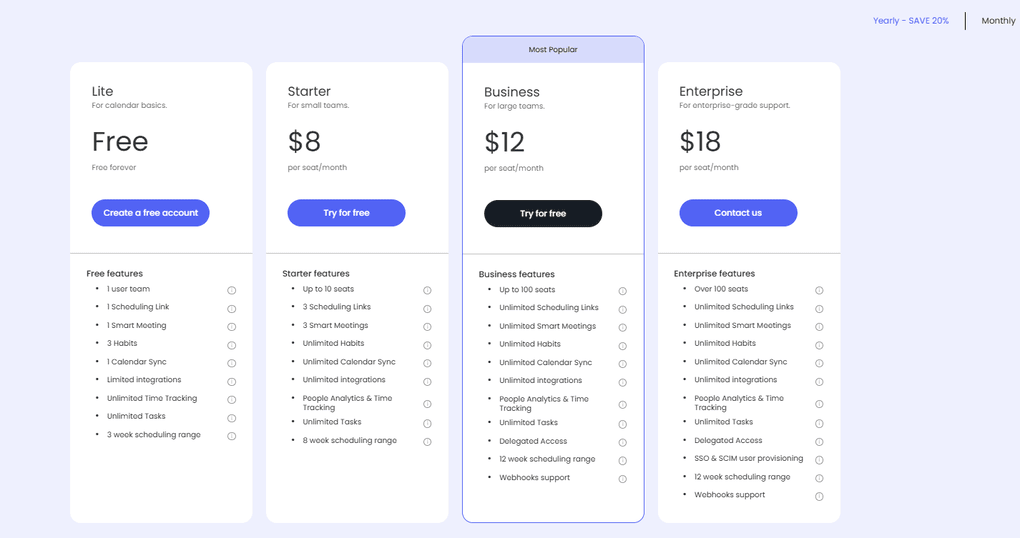
| Plan | Key Features | Price |
|---|---|---|
| Lite | Basic scheduling & AI suggestions | Free |
| Starter | Multiple integrations + priority management | $5/mo |
| Business | Team scheduling, analytics, advanced features | $12/mo |
| Enterprise | Enterprise-grade support & features | $18/mo |
1. Lite Plan *(Free)
Perfect for individuals or freelancers.*
- Ideal for solo users getting started with AI scheduling.
- Includes basic smart calendar features like task scheduling and meeting time protection.
- Limited functionality compared to paid tiers, but great for testing out Reclaim AI’s core features
2. Starter Plan (Affordable plan for small teams)
- Designed for startups and small teams.
- Offers enhanced productivity tools including custom routines, habits, and more integrations.
- Great value for teams that want to optimize schedules without a high cost.
3. Business Plan (Best for growing teams and businesses)
- Unlocks advanced AI-driven scheduling tools.
- Includes powerful team collaboration features, priority task management, and analytics.
- Priority support and deeper integrations for business productivity.
4. Enterprise Plan (Tailored for large organizations)
- Custom pricing and solutions for enterprises.
- Offers all Business plan features plus enterprise-grade security, dedicated account management, and advanced reporting.
- Scalable to meet the needs of large and complex organizations.
Which Reclaim AI Pricing Plan is Right for You?
Choosing the right Reclaim AI plan depends on your team size, scheduling complexity, and required features. For individuals and small teams, the Lite or Starter plans provide strong value. Larger teams with more complex needs will benefit most from the Business or Enterprise plans.
Tip: For individuals, the Lite or Starter plan is enough to solve most scheduling problems.
Pros and Cons of Reclaim AI
Pros
- Automates repetitive scheduling tasks
- Protects focus time and habits
- Integrates with most tools
- Real-time adjustments improve reliability
- Teaches effective time management indirectly
Cons
- Web-only for mobile (no native app yet)
- Paid plans required for advanced features
- Limited features compared to full project management tools
Reclaim AI Compared to Other Tools
| Tool | Strengths | Weaknesses |
|---|---|---|
| Reclaim AI | Focused on automation & habit scheduling | No native mobile app |
| Motion | All-in-one planner | Learning curve |
| Clockwise | Team focus time management | Limited personal task automation |
| SkedPal | Advanced time-blocking | More expensive |
Read Detailed Comparison of Reclaim AI vs Motion Click Here
Reclaim AI is the best problem-solving calendar assistant for individuals who want automation + habits + focus blocks.
Who Can Benefit Most?
- Professionals balancing meetings + projects
- Students managing study + personal tasks
- Freelancers juggling client work + self-learning
- Anyone seeking structured problem-solving for time
How Reclaim AI Connects and Syncs with Your Calendar
1.Reclaim AI with outlook
If you’re an Outlook user who still wants to use Reclaim AI, here are a few workarounds:
- Sync Outlook Calendar with Google Calendar
- Use third-party tools like Zapier, SyncGene, or Microsoft Flow to sync events from Outlook to Google Calendar.
- Then, connect your Google Calendar to Reclaim AI.
- Use Reclaim AI for Personal Planning, Outlook for Work
- Some users use Reclaim AI to manage personal time, tasks, and routines in Google Calendar while keeping work events in Outlook.
- Wait for Outlook Support
- Reclaim AI’s team has acknowledged user demand for Outlook calendar integration, and it may be on the roadmap for future updates.
| Feature | Status |
|---|---|
| Google Calendar Integration | Fully Supported |
| Outlook Calendar Integration | Not Supported (yet) |
| Third-party Sync Workarounds | Available (with tools like Zapier or SyncGene) |
| Native Outlook Support ETA | Not confirmed |
2.Reclaim AI Dropbox
How to Use Dropbox with Reclaim AI
Even without a direct connection, you can still use Dropbox alongside Reclaim AI. Here’s how:
1. Add Dropbox Links to Tasks or Calendar Events
- When creating a task in Reclaim AI, paste the Dropbox share link in the task description.
- That way, you can quickly open your Dropbox file during that time block.
2. Use Other Tools Like Zapier
- Set up a Zap (automation) to create Google Calendar events (used by Reclaim AI) when something happens in Dropbox, like a new file upload.
| Feature | Status |
|---|---|
| Dropbox Integration | Not available |
| Add Dropbox links to tasks | Yes, manually |
| Use Zapier for Dropbox triggers | Possible with setup |
| Native Dropbox support coming? | Not confirmed |
3.Reclaim AI google calendar
One of the biggest strengths of Reclaim AI is its seamless integration with Google Calendar. If you use Google Calendar to manage your meetings, tasks, and daily schedule, Reclaim AI supercharges your productivity by automating your time-blocking and task scheduling.
How Reclaim AI Works with Google Calendar
- Automatic syncing: Reclaim AI connects directly to your Google Calendar account and syncs all your events in real-time.
- Smart time blocking: It finds open time slots around your meetings and schedules your tasks, habits, and routines automatically.
- Two-way updates: Changes you make in Reclaim AI appear in Google Calendar instantly, and vice versa.
- Conflict detection: Reclaim AI avoids scheduling conflicts by respecting your existing calendar events.
Benefits of Using Reclaim AI with Google Calendar
- Save time on scheduling: No more manual blocking of focus or task time. Reclaim AI does it for you.
- Stay organized: Your calendar stays clean and manageable, with dedicated blocks for deep work and breaks.
- Adapt on the fly: If meetings change or new events appear, Reclaim AI reschedules tasks automatically.
- Work-life balance: Block personal time and habits without the hassle of manual calendar management.
Final Thoughts
Reclaim AI is more than a scheduling tool — it’s a problem-solving assistant. It teaches users how to structure their day, prioritize tasks, and protect focus time.
If your goal is to take control of your schedule, build habits, and focus on high-value work, Reclaim AI is a must-try AI assistant.
Ready to Take Control of Your Schedule?
Stop wasting time juggling tasks, meetings, and habits. Let Reclaim AI automate your calendar, protect your focus time, and help you achieve more in less time. Start optimizing your productivity today and see how effortless scheduling can be.
Try Reclaim AI Now*This is an affiliate link. We may earn a small commission at no extra cost to you.*
1. Is Reclaim AI free to use?
Reclaim AI offers a free plan with core features like task scheduling and calendar syncing. Paid plans start at around $10/month with premium features like team coordination, advanced controls, and analytics.
2.Can Reclaim AI integrate with other tools?
Yes! Reclaim integrates primarily with Google Calendar, but it also works well alongside tools like Slack, Zoom, Asana, Todoist, and other productivity platforms via task syncing or calendar updates.
3.What platforms does Reclaim support?
Reclaim AI is a web-based platform accessible via browser. It works with Google Workspace (Gmail and Calendar). Mobile support is limited to calendar visibility through synced apps (Google Calendar on mobile).
4.Can I use Reclaim AI for personal tasks and habits?
Absolutely. Reclaim is perfect for creating time blocks for habits like workouts, deep work, reading, or family time — ensuring they don’t get pushed aside by meetings or tasks.
5.How is Reclaim AI different from regular calendar tools?
Unlike standard calendar apps, Reclaim AI automatically reschedules your tasks and habits based on real-time changes — making it a dynamic calendar assistant, not just a static planner.
6.Is my data safe with Reclaim AI?
Yes. Reclaim AI uses encryption and secure integrations to ensure your calendar data and task information are protected. It adheres to modern data privacy standards.
7.Can Reclaim AI help teams coordinate schedules?
Yes! Reclaim’s Smart Meetings and Team Sync features help teams find the best time for collaboration without endless back-and-forth emails.

