Best 10 AI Tools for Image Generation in 2025 are transforming how creators design visuals. From turning text prompts into realistic images to generating artistic artwork, these AI tools help designers, marketers, and content creators produce high-quality visuals faster than ever.
As the demand for fast and creative content grows, so does the popularity of AI tools for generating images from text. From creating social media graphics and YouTube thumbnails to designing product mockups and story illustrations, these tools save time, spark creativity, and boost productivity.
But with so many options available, you might wonder:
Which AI image generator is best for my needs?
This blog helps you answer exactly that.
In this guide, we’ve handpicked the top 10 AI tools for image generation based on features, output quality, ease of use, pricing, and use cases. Whether you’re looking for realistic AI art generators, text-to-image tools for storytelling, or free AI image generators, we’ve got you covered.
1. PicLumen – Best AI Image Generator for Product Mockups & Branding
PicLumen is a next-generation AI-powered image generation tool designed specifically for marketers, product creators, and brand designers. What sets it apart is its focus on commercial-grade visuals — allowing you to create highly realistic product mockups, ad creatives, and lifestyle scenes that look ready for a campaign.
Whether you’re designing for eCommerce, building client pitch decks, or crafting brand visuals, PicLumen turns simple prompts into polished, professional images in just seconds.
PicLumen Detailed Review and Guide click Here
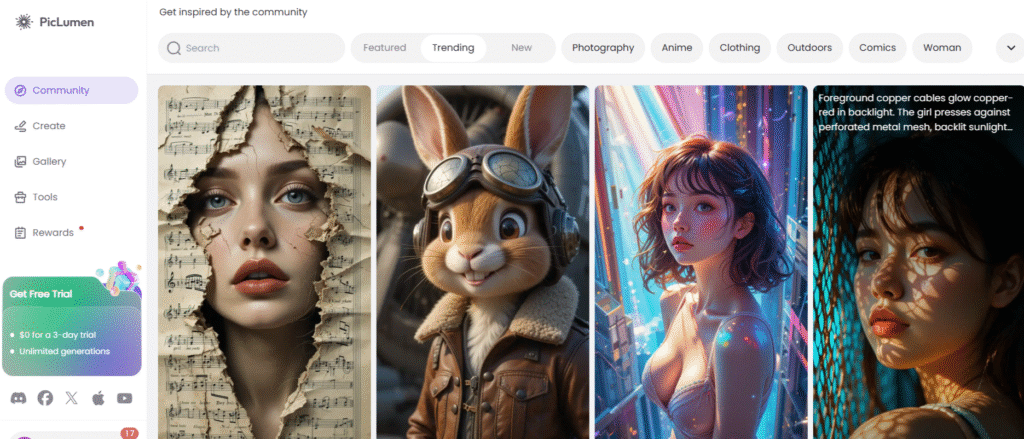
Key Features of PicLumen:
- Product-Focused Output : Create mockups of bottles, packaging, apparel, tech devices, and more
- Commercial-Safe Assets : All images come with licensing options for business use
- Prompt Refinement Engine : Automatically improves your prompt for better image results
- Brand Styling Options : Upload your brand assets and match your company’s aesthetic
- Fast Image Rendering : Realistic visuals delivered in seconds
- Ideal for Marketing Teams : Built for agencies, startups, and eCommerce sellers
Why Choose PicLumen?
If your goal is to create professional, branded content without hiring a designer, PicLumen is one of the best AI tools in 2025. Its sharp focus on real-world product representation and ad-ready visuals makes it a game-changer for digital marketers.
2. Leonardo AI – Most Versatile AI Art Generator for Designers and Creators
Leonardo AI is a powerful and creative text-to-image generator built for artists, designers, game developers, and storytellers. What makes Leonardo stand out is its fine control over visual styles, allowing users to produce everything from fantasy concept art to photorealistic images.
With an intuitive interface, advanced model selection, and a thriving creative community, Leonardo AI gives you professional-level results with zero learning curve.
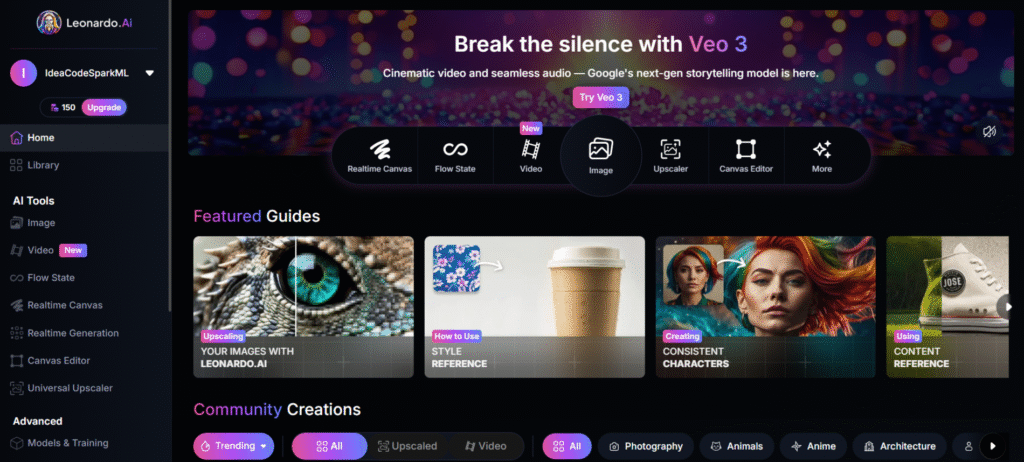
Key Features of Leonardo AI:
- Multiple Style Models : Choose from anime, realism, cinematic, pixel art, and more
- Prompt + Negative Prompt Control : Fine-tune results with precision
- Community Trained Models : Use and create custom-trained models from other users
- Project Organization : Save, organize, and manage all your generations easily
- AI Prompt Assist : Helps refine prompts for better visual outcomes
- Inpainting & Canvas Tools : Edit parts of your image directly within the tool
Why Choose Leonardo AI?
If you’re looking for an AI image generation tool with advanced customization and professional output, Leonardo AI is a top choice in 2025. It’s ideal for digital artists who want detailed control, and content creators who want stunning visuals with their own creative touch.
3. Freepik AI Image Generator – Best Free AI Tool for Quick Visual Content
Freepik’s AI Image Generator is an ideal solution for beginners, bloggers, teachers, and social media managers who need quick, eye-catching visuals. Integrated into the well-known Freepik design ecosystem, this tool allows users to generate images from simple prompts and then edit them using Freepik’s design assets.
It’s fast, user-friendly, and perfect for those who want free AI image generation without diving into complex tools.
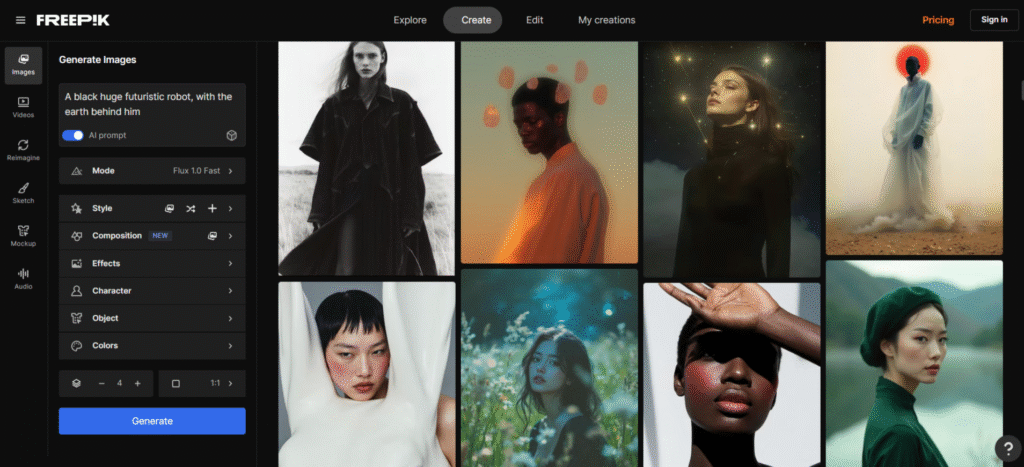
Key Features of Freepik AI Image Generator:
- Free & Easy to Use: No steep learning curve, generate images with a few words
- Optimized for Web Content: Ideal for social media, presentations, blog banners, etc.
- Built-In Editor Access: Edit generated images instantly using Freepik’s design tools
- Stock Asset Integration: Mix AI images with icons, illustrations, and templates
- Quick Generation Time: Perfect for fast-turnaround creative needs
- Style Variety: Generate flat, 3D, cartoon, or realistic visuals
Why Choose Freepik AI Image Generator?
If you’re looking for a free AI image generator that works seamlessly with design templates and editable assets, Freepik offers the perfect mix. It’s especially great for educators, students, marketers, and bloggers who need ready-to-use visuals without the tech complexity.
4. Krea.ai – Real-Time AI Image Generator for Designers and Creative Professionals
Krea AI stands out as one of the few AI image generators with real-time visual feedback. Unlike traditional prompt-to-image tools that deliver static outputs, Krea lets you see your image evolve as you type or adjust the prompt, making it highly interactive and intuitive.
Built with designers and visual artists in mind, Krea.ai also supports advanced features like inpainting, reference image control, and style matching, making it a favorite among professionals who need flexibility and speed.
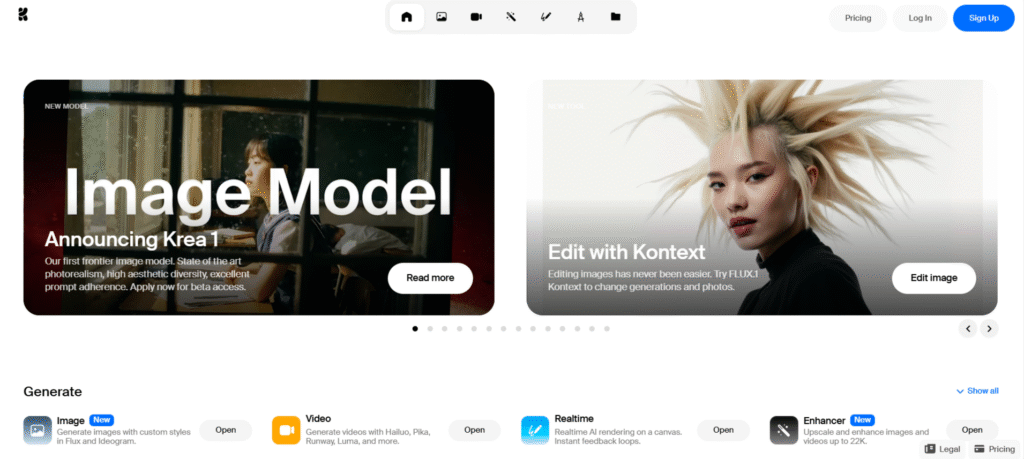
Key Features of Krea AI:
- Live Image Generation: See images form in real time as you write or refine your prompt
- Prompt Control + Style Matching: Fine-tune lighting, colors, mood, and details live
- Image-to-Image Capabilities: Use a reference photo to guide composition or style
- Inpainting & Background Editing: Erase or regenerate specific areas in one click
- High-Resolution Outputs: Perfect for presentations, design projects, and portfolios
- Design-Friendly Interface: Clean, responsive, and distraction-free editor
Why Choose Krea AI?
If you’re a designer, digital artist, or visual storyteller who values control and speed, Krea AI is one of the most advanced tools out there. Its live prompt rendering and visual editing tools make it ideal for fine-tuned creative work—perfect for branding, mood boards, fashion design, and more.
5. Bing Image Creator – Best Free AI Image Generator Using DALL·E 3
Bing Image Creator, powered by OpenAI’s DALL·E 3 model, is one of the easiest and most accessible AI tools for generating images for free. Integrated into Microsoft Edge and Bing search, this tool lets anyone create high-quality, detailed visuals from text prompts—without needing a paid subscription or technical experience.
It’s a great entry point for users who want reliable, creative results with no cost and no login required.
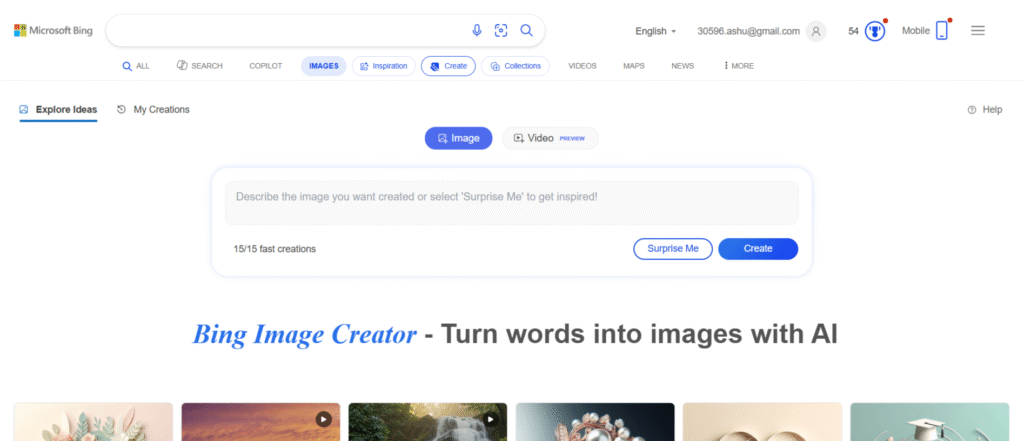
Key Features of Bing Image Creator:
- Powered by DALL·E 3 : Advanced image generation with accurate and creative outputs
- Completely Free to Use : No hidden fees, ideal for students and hobbyists
- Microsoft Edge Integration : Generate images directly within your browser
- Natural Language Prompts : Easy for beginners—just describe what you need
- High-Quality Results : From artistic to realistic, with fast rendering times
- Seamless User Interface : No app to install or platform to learn
Why Choose Bing Image Creator?
If you’re looking for a free and trustworthy AI image generator with no barriers, Bing Image Creator is an excellent choice. It’s ideal for everyday users who want to create visuals for blogs, presentations, or fun projects—without spending a dime or learning complex tools.
6. DeepAI – Best Open-Source AI Image Generator for Developers and Researchers
DeepAI is a unique player in the AI image generation space, offering a more developer-focused and open-source-friendly approach. While not as flashy as design-oriented tools, DeepAI is perfect for those who want to integrate AI image generation into custom apps, research projects, or backend systems via API.
It’s built for flexibility and experimentation, making it a great option for engineers, students, and data scientists.
Key Features of DeepAI:
- API Access : Integrate image generation into your own applications or websites
- Open-Source Model Options : Built with transparency and community in mind
- Basic Text-to-Image Generation : Describe and generate simple images from text
- Also Offers AI Image Colorization, Style Transfer & Super-Resolution
- Free Tier Available : Great for testing and learning before scaling
- Developer Documentation : Detailed guides for easy API integration
Why Choose DeepAI?
If you’re a developer or researcher looking to experiment with AI-generated images programmatically, DeepAI is an excellent and lightweight option. It’s less focused on visual beauty and more on functionality, integration, and AI experimentation—ideal for coders and curious minds.
7. Playground AI – Best Free AI Image Generator for Artistic and Commercial Use
Playground AI is a powerful and flexible image generation platform that blends the best of open-source AI models (like Stable Diffusion) with a user-friendly design editor. What makes it stand out is its premium model with generous usage and a strong focus on both creative freedom and commercial usability.
From hobbyist creators to brand designers, Playground AI offers a perfect space to generate, edit, and export stunning visuals — all in one platform.
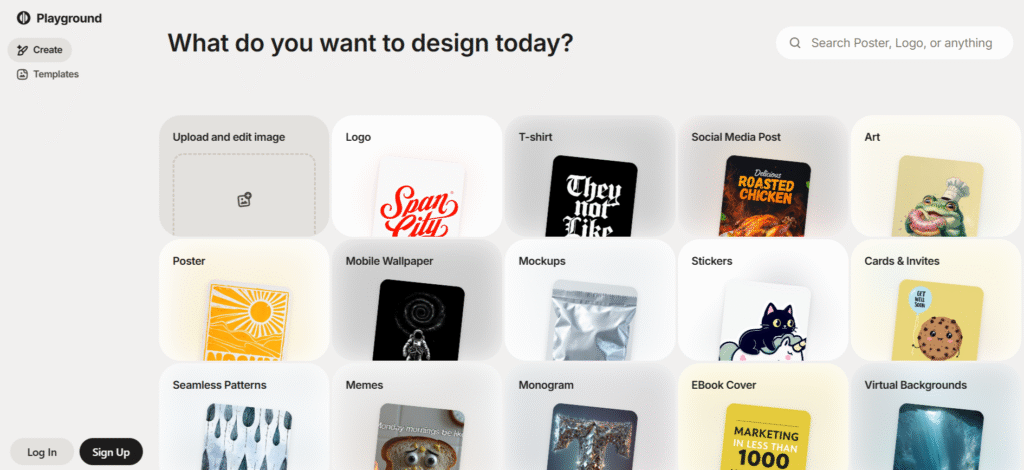
Key Features of Playground AI:
- Choose from Multiple Models: Supports Stable Diffusion, Playground V2, and other art-focused models
- Canva-like Design Editor: Add text, layers, and effects directly to your AI images
- Style Filters: Easily switch between realism, anime, cinematic, vaporwave, and more
- Commercial Use Licensing: Use images for business, marketing, and monetization
- Free Plan with Generous Limits: Create 1000+ images per day with the free version
- Project Dashboard: Organize and revisit your past creations in folders
Why Choose Playground AI?
If you want a free yet professional AI image generator with editing tools and commercial flexibility, Playground AI is a standout option. It’s especially ideal for creators who want to generate and customize visuals in one place, without hopping between platforms.
8. MidJourney V7 – Best AI Image Generator for Artistic, Cinematic, and Hyper-Realistic Visuals
MidJourney V7 is widely regarded as the gold standard for AI-generated art in 2025. Known for its breathtaking, cinematic, and imaginative outputs, MidJourney is the go-to tool for artists, storytellers, and creators who want stylized or ultra-realistic visuals with emotional impact.
Running through Discord, it offers prompt-based generation with advanced styling control, making it ideal for those who love detail, mood, and artistic flair.
MidJourney Detailed Review click Here
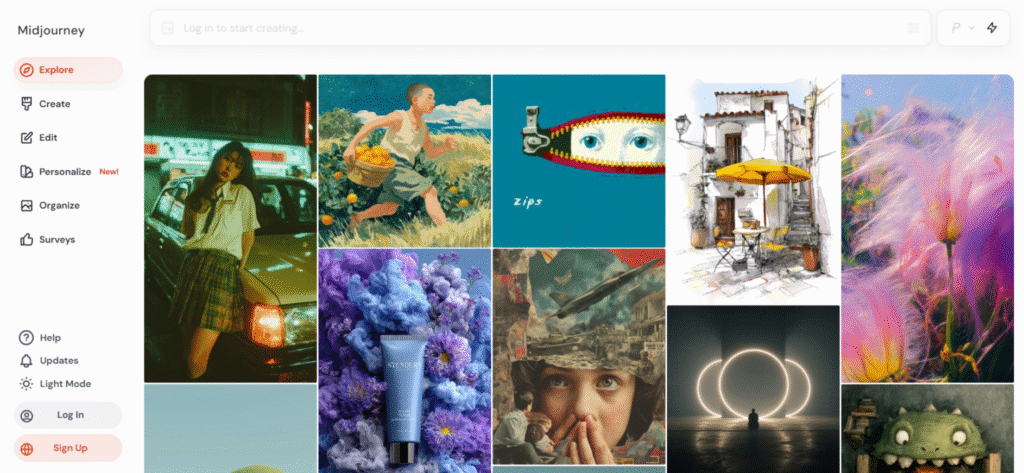
Key Features of MidJourney V7:
- Hyper-Realistic and Artistic Outputs: Stunning visuals with rich lighting, mood, and composition
- Intelligent Prompt Interpretation: Understands nuance and complex scene descriptions
- Custom Styles & Aspect Ratios: Easily generate 16:9, 1:1, cinematic formats, and more
- Runs via Discord Bot: Create and refine images in real-time within community spaces
- Style Transfer & Remixing: Rework existing images or build variations with new prompts
- Ideal for Creative Projects: From book covers to movie posters, fantasy scenes to concept art
Why Choose MidJourney V7?
If you’re a visual storyteller, filmmaker, or artist looking for emotionally rich, visually stunning images, MidJourney V7 is the top-tier choice. It’s especially loved for creating cinematic scenes, surreal concepts, and vivid worlds that feel like they belong in a film or graphic novel.
9. ChatGPT (GPT-4o) – Best All-in-One AI Assistant with Image Generation Capability
With the launch of GPT-4o (Omni), ChatGPT is no longer just a text-based AI — it now includes powerful image generation features built right into its interface. This makes ChatGPT one of the most versatile AI tools available today, allowing users to create, refine, and even edit AI-generated images through natural conversation.
From storyboarding scenes to generating thumbnails and concept visuals, ChatGPT’s multimodal abilities make it a powerful creative companion for bloggers, video creators, marketers, and designers alike.
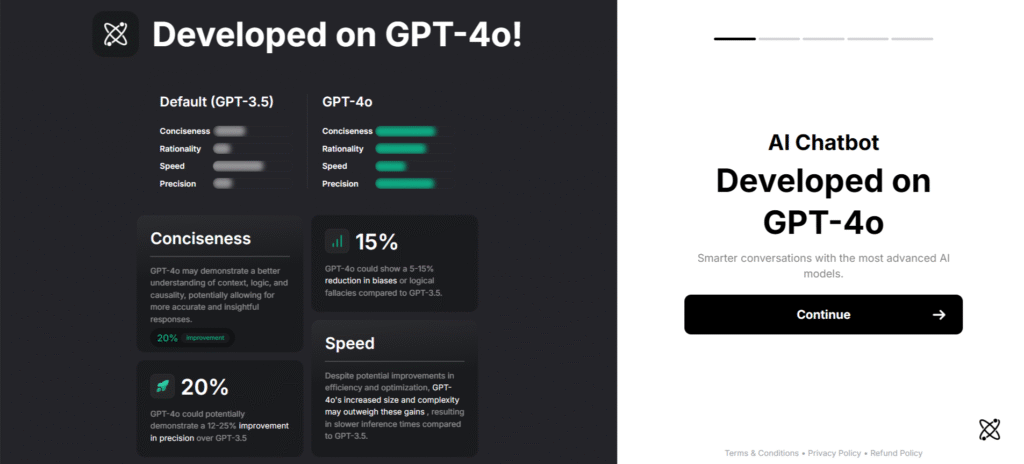
Key Features of ChatGPT (GPT-4o) Image Generation:
- Conversational Image Creation: Generate images just by describing them naturally
- Supports Detailed Styling Prompts: Control composition, lighting, realism, and emotion
- Scene-Based Prompting: Ideal for storytelling, comics, ads, or YouTube video planning
- Prompt Refinement + Feedback: ChatGPT helps you optimize image prompts for better results
- Image + Text Multimodal: Describe an image, edit it, or get feedback from the AI
- Iterative Workflow: Instantly revise and regenerate image concepts
Why Choose ChatGPT for Image Generation?
If you’re looking for an AI tool that combines writing, planning, and image generation in one place, ChatGPT (GPT-4o) is unbeatable. It’s especially useful for creators who need both visual and written content — such as social posts, video scripts, product mockups, or brand stories — all in one seamless workflow.
10. Microsoft Designer – Best AI-Powered Graphic Design Tool with Image Generation
Microsoft Designer is a smart, AI-powered design platform that blends AI image generation with intuitive, professional-level design editing. Built for non-designers, marketers, and small businesses, it lets users create social media posts, ads, and branded content by simply describing their idea — and Designer handles the rest.
It uses DALL·E 3 under the hood for generating images and combines it with smart layout suggestions, font pairings, and design templates, making it a full-suite design assistant.
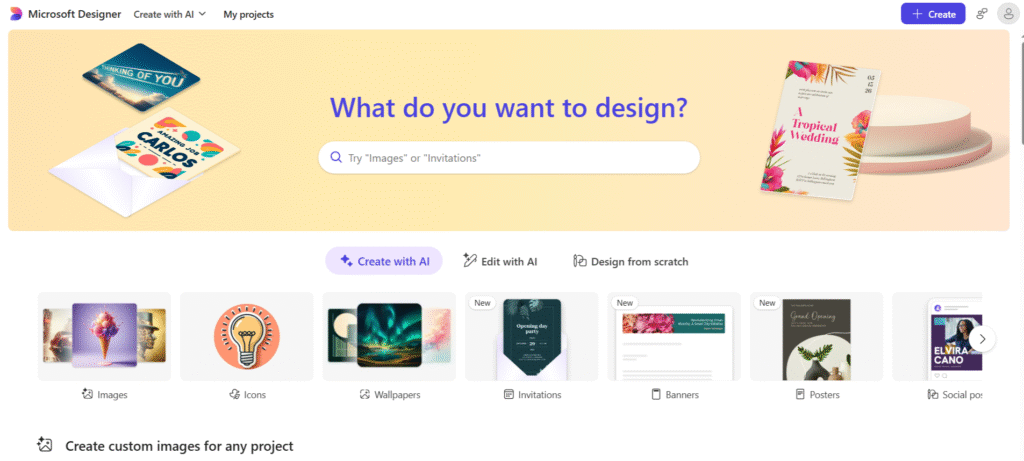
Key Features of Microsoft Designer:
- Text-to-Image Built In: Generate visuals directly within your design canvas
- AI Design Suggestions: Instantly applies fonts, layouts, and color schemes to your content
- Ready-to-Use Templates: From Instagram posts to flyers and business cards
- Smart Caption + Copywriting Tools: AI helps generate taglines and marketing copy
- Brand Kit Integration: Upload logos, fonts, and colors for consistent branding
- Included in Microsoft Ecosystem: Works well with OneDrive, Word, and Teams
Why Choose Microsoft Designer?
For users who want AI image generation + ready-to-use design templates in one tool, Microsoft Designer offers the perfect combination. It’s ideal for small businesses, social media managers, and entrepreneurs who want pro-level results without hiring a graphic designer.
Comparison of AI Tools
| Tool | Free Plan | Pricing (Starting) | Best For | Key Use Cases |
|---|---|---|---|---|
| PicLumen | Limited Free | ~$15/month | Marketers, brands, eCommerce sellers | Product mockups, ad creatives, branded visuals |
| Leonardo AI | Yes | Paid plans from $10/mo | Designers, artists, illustrators | Concept art, fantasy scenes, game assets, story visuals |
| Freepik AI | Yes | Free (Premium optional) | Bloggers, students, social media managers | Blog visuals, social posts, presentations, quick edits |
| Krea.ai | Yes (limited) | Paid from $10/month | Creative professionals, fashion designers, visual storytellers | Style-matching, live image building, image-to-image editing |
| Bing Image Creator | Yes (Free) | Free | Casual users, educators, general public | Quick images, educational use, creative ideas, personal projects |
| DeepAI | Yes (Free) | Pay-as-you-go via API | Developers, researchers, coders | Programmatic image generation, backend testing, AI integrations |
| Playground AI | Yes (1,000+ images/day) | Paid Pro Plans | Artists, marketers, content creators | Realistic portraits, graphic design, ad campaigns |
| MidJourney V7 | No (Paid Only) | From $10/month | Visual artists, filmmakers, storytellers | Cinematic scenes, book covers, concept art, fantasy illustrations |
| ChatGPT (GPT-4o) | Yes (Basic) | GPT-4o via Plus: $20/mo | Content creators, YouTubers, scriptwriters | Scene planning, video storyboarding, prompt-to-image with iterative edits |
| Microsoft Designer | Yes | Free with Microsoft account | Small businesses, marketers, entrepreneurs | Social media graphics, marketing visuals, ad banners |
